Welcome to Reverb.com, the ultimate platform for selling your music gear! If you’re considering selling on Reverb.com, it’s essential to have a clear understanding of the payment timeline to ensure a seamless selling experience. In this article, we will provide you with a comprehensive overview of the payment process on Reverb.com, from listing your item to receiving your funds.
When it comes to selling on Reverb.com, timing is crucial. Knowing when you can expect to receive your payment is vital for planning and managing your sales effectively. By understanding the payment timeline, you can confidently navigate through each stage of the process, from attracting potential buyers to finalizing the sale.
To help you make the most of your selling experience on Reverb.com, we will explore the steps involved in listing and selling your item, provide an overview of the payment process, discuss the payout duration, and guide you on how to receive payments smoothly. Along the way, we’ll share practical tips to expedite payment and troubleshoot any payment delays you may encounter.
Whether you’re a seasoned seller or just starting, this article will equip you with the knowledge and insights you need to maximize your success on Reverb.com. So let’s dive into the complete payment timeline for sellers on Reverb.com and discover the keys to a seamless selling experience!
Key Takeaways:
- Understanding the payment timeline is crucial for a successful selling experience on Reverb.com.
- List and sell your items accurately and attractively to increase your chances of attracting potential buyers.
- Reverb.com provides a secure payment process, ensuring both buyers and sellers are protected.
- The duration to receive your funds depends on various factors, such as the payment method and your seller rating.
- Follow our step-by-step guide to ensure a smooth payment process and expedite your payments.
Selling on Reverb.com
If you’re a musician or a music gear enthusiast looking to sell your items, Reverb.com is the go-to platform for you. With its vast community of music lovers and dedicated marketplace for gear, Reverb.com provides a seamless selling experience for sellers. Whether you’re an individual seller or a business, listing and selling your music gear on Reverb.com is straightforward and effective.
Listing Your Items:
When listing your music gear on Reverb.com, it’s important to create accurate and appealing listings that attract potential buyers. Include detailed descriptions of your item, including its condition, features, and any unique selling points. High-quality photos from various angles will help buyers get a better sense of the item’s condition and appearance. Additionally, categorize your item correctly to ensure it reaches the right audience.
Setting Prices:
Setting a competitive price for your music gear is crucial to attract potential buyers. Research similar items on Reverb.com to gauge the market value and adjust your price accordingly. It’s also helpful to consider the item’s condition, brand, and rarity when determining the price. Reverb.com provides tools and resources to assist sellers in setting reasonable prices.
Attracting Potential Buyers:
To increase the visibility of your listings and attract potential buyers, utilize Reverb.com’s marketing features. Promote your listings through social media channels, email newsletters, and Reverb.com’s advertising options. Additionally, engaging with the Reverb.com community by joining forums, participating in discussions, and leaving reviews can help establish your reputation as a trustworthy seller.
Why Sell Music Gear on Reverb.com?
Reverb.com has gained immense popularity among musicians, producers, and gear enthusiasts due to its specialized nature. Unlike general e-commerce platforms, Reverb.com focuses solely on music gear, making it a hub for buyers and sellers with shared interests. This targeted audience ensures that your music gear listings are seen by individuals who appreciate and understand the value of your items.
Not only does Reverb.com provide a niche marketplace for music gear, but it also offers various seller benefits. Sellers can take advantage of comprehensive seller protection, secure payment systems, and seller tools to streamline their selling process. With an extensive user base and intuitive platform features, Reverb.com is the ideal platform to sell your music gear.
| Benefits of Selling on Reverb.com | Features |
|---|---|
| Targeted Audience | Connect with music gear enthusiasts who will appreciate and understand the value of your items. |
| Seller Protection | Reverb.com offers comprehensive protection to sellers, ensuring a safe and secure selling experience. |
| Secure Payment Systems | Buyers’ payments are processed securely, and sellers can choose from multiple payment options. |
| Seller Tools | Reverb.com provides a range of seller tools to optimize your listings, manage inventory, and communicate with buyers efficiently. |
Listing and Selling Your Item
When it comes to selling music gear on Reverb.com, creating an accurate and appealing listing is crucial. A well-crafted listing increases the chances of attracting potential buyers and maximizing your selling potential. Here are the key steps to successfully list and sell your item on Reverb.com:
Create an Accurate and Detailed Listing
To effectively sell your music gear, provide as much information as possible in your listing. Include the brand, model, condition, and any unique features or accessories. Be transparent about any flaws or damages to set realistic buyer expectations. Remember, providing accurate details builds trust and credibility with potential buyers, ultimately increasing your chances of making a sale.
“Capture the attention of potential buyers with high-quality photos that showcase your item’s condition and unique features.”
Capture High-Quality Photos
Visual appeal is crucial when selling music gear online. Capture the attention of potential buyers with high-quality photos that showcase your item’s condition and unique features. Use good lighting and take photos from different angles to give buyers a comprehensive view. Including close-ups of any notable details can further enhance the listing’s appeal.
Write a Compelling and Informative Description
The description is your opportunity to highlight the key selling points of your music gear. Use persuasive language to emphasize its unique qualities, such as tone, playability, or vintage appeal. Be sure to mention any notable history or background of the item, as it can add value and intrigue to potential buyers.
Set an Attractive Price
Pricing your item competitively is essential to attract buyers. Research similar listings on Reverb.com to get a sense of the market value. Consider the item’s condition, rarity, and demand when determining the price. If you’re unsure, you can always start with a slightly higher price and be open to negotiations.
Communicate and Engage with Potential Buyers
Once your listing is live, be proactive in responding to inquiries and engaging with potential buyers. Promptly answer questions, provide additional information or photos upon request, and be courteous in your interactions. Building a positive rapport with buyers can increase the likelihood of securing a sale.
Negotiate and Finalize the Sale
When negotiating the price with potential buyers, be open to reasonable offers and consider the current market conditions. Find a balance between securing a fair price and closing the deal. Once both parties agree on the price, promptly finalize the sale and proceed with the payment process.
By following these steps, you can increase your chances of successfully selling your music gear on Reverb.com. Remember, the key is to create an accurate and appealing listing, engage with potential buyers, and negotiate a mutually beneficial price. Happy selling!
Payment Process Overview
Understanding the payment process is essential for sellers on Reverb.com. This section provides a comprehensive overview of how buyers make payments and how sellers receive their funds. It also highlights the platform’s payment protection policies, ensuring a secure and transparent transaction experience.
How Buyers Make Payments
When a buyer decides to purchase an item on Reverb.com, they have several payment options available to them. These options include:
- Credit or debit card
- PayPal
- Apple Pay
- Google Pay
Buyers can select their preferred payment method during the checkout process, providing them with flexibility and convenience.
How Sellers Receive Their Funds
Once a buyer makes a payment for a purchase, sellers can receive their funds through Reverb Payments. Reverb Payments is the platform’s integrated payment system, designed to ensure a seamless and efficient payment process.
After the buyer has received and confirmed the item, the funds are held in a secure account until the seller requests a payout. Sellers can choose to receive their funds through various payout methods, such as direct deposit or PayPal, depending on their preferences and location.
It’s important to note that Reverb may hold a small percentage of the payment as a protection against potential cancellations or returns. This helps safeguard both buyers and sellers and ensures a fair and reliable marketplace.
If there are any disputes or issues regarding the payment or transaction, Reverb provides dedicated support to assist sellers in resolving them effectively.
Payment Protection Policies
Reverb.com prioritizes the security and trust of its users. To protect sellers from fraudulent transactions or unauthorized payments, the platform implements several payment protection policies:
- Secure Payment Processing: Reverb utilizes industry-leading encryption and secure socket layers to safeguard payment information.
- Seller Protection: Reverb protects sellers from unauthorized payments and provides assistance in resolving payment disputes.
- Buyer Verification: Reverb verifies buyers’ information and provides additional authentication measures to ensure safe transactions.
These payment protection policies add an extra layer of security and peace of mind for sellers, promoting a trustworthy selling environment on Reverb.com.
With a clear understanding of the payment process and the platform’s payment protection policies, sellers can confidently navigate their transactions on Reverb.com. The next section will focus on the duration it takes for sellers to receive their funds after a successful sale.
Payout Duration
After successfully selling your item on Reverb.com, you’re probably eager to receive your funds in a timely manner. The payout duration, or the time it takes for sellers to receive their funds, can vary depending on a few factors.
One of the main factors that may affect the payout duration is the payment method chosen by the buyer. Different payment methods have different processing times, which can impact when you can expect to receive your funds. For example, if the buyer chooses to pay via credit card, it may take a bit longer for the funds to reach your account compared to a direct bank transfer.
Another factor that can influence the payout duration is your seller rating on Reverb.com. Sellers with a higher rating and a proven track record of successful transactions may experience faster payouts. This is because Reverb.com prioritizes trusted sellers and aims to provide them with a smoother payment process.
While there is no fixed timeframe for payout duration, Reverb.com typically processes payments within a few business days after the sale. However, it’s important to note that weekends and holidays can delay the payout slightly.
To give you a better understanding, here’s a table showcasing the expected payout durations based on different payment methods:
| Payment Method | Typical Payout Duration |
|---|---|
| Credit Card | 3-5 business days |
| PayPal | 2-3 business days |
| Direct Bank Transfer | 1-2 business days |
| Reverb Bucks | Instant |
Keep in mind that these durations are approximate and subject to change. It’s always a good idea to review the specific payout duration information provided by Reverb.com to get the most accurate and up-to-date details.
While waiting for your funds, it’s essential to maintain clear communication with the buyer and promptly answer any questions they may have. This can help build trust and ensure a positive experience for both parties involved.
Maximizing Payout Efficiency
If you’re eager to receive your funds as quickly as possible, here are a few tips to help expedite the payout process:
- Ensure that your account and payment details are up to date on Reverb.com. This can prevent any delays or complications when processing your payment.
- Consider offering multiple payment methods to buyers. This can provide them with more options and potentially speed up the payment process.
- Maintain a high seller rating by providing excellent customer service and accurately describing your items. A good reputation can contribute to faster payouts.
By following these suggestions and staying proactive throughout the selling process, you can help minimize any delays and receive your funds in a timely manner.

Receiving Payment: Step-by-Step Guide
Once you’ve successfully sold your item on Reverb.com, it’s essential to understand the necessary steps to receive your payment. This step-by-step guide will walk you through the process, ensuring a smooth and efficient transaction.
1. Confirm Sale Details and Payment Method
Firstly, ensure that you and the buyer are on the same page regarding the sale details, including the item’s price, shipping arrangements, and any additional terms or conditions. Discuss and agree upon the payment method to be used.
2. Generate an Invoice
To initiate the payment process, generate an invoice directly within the Reverb platform. This invoice will outline the transaction details and provide a clear record for both you and the buyer.
3. Send Invoice to the Buyer
Once the invoice is generated, promptly send it to the buyer through Reverb’s messaging system. Include a polite message reminding them to review and settle the payment as soon as possible.
4. Confirm Payment Receipt
Once you receive payment from the buyer, login to your Reverb account and confirm the receipt of payment. This step ensures that both parties are aware of the successful transaction and can proceed accordingly.
Here’s a breakdown of the payment timeline:
| Action | Timeline |
|---|---|
| Generate invoice | Immediately after sale agreement |
| Send invoice to the buyer | Within 24 hours |
| Receive payment | Varies based on payment method |
| Confirm payment receipt | Within 24 hours of payment |
Note: The payment timeline may vary based on factors such as buyer behavior, payment processing, and any potential disputes or resolution processes.
5. Complete the Sale
After confirming the receipt of payment, you can complete the sale by packaging and shipping the item to the buyer. Ensure to provide tracking information through Reverb’s shipping interface and communicate any updates promptly.
By following this step-by-step guide, you can confidently navigate the payment process on Reverb.com, ensuring a seamless and secure transaction experience.
“The Reverb platform provides a user-friendly interface for sellers to manage their transactions efficiently. By following the steps outlined in this guide, you can receive payments promptly and enjoy a hassle-free selling experience.”
Tips to Expedite Payment
When selling on Reverb.com, it’s important to optimize your payment timeline to ensure a smooth and efficient selling experience. By following these practical tips and strategies, you can expedite the payment process and receive your funds promptly.
1. Provide Exceptional Customer Service
One of the most effective ways to expedite payment is to provide exceptional customer service. Respond promptly to buyer inquiries, address any concerns, and maintain open lines of communication throughout the transaction. By establishing trust and a positive rapport with buyers, you can encourage them to complete the payment process promptly.
2. Set Clear Expectations
When creating your listings on Reverb.com, be transparent about your payment expectations. Clearly state your preferred payment methods and any specific payment terms, such as immediate payment or a specific payment deadline. Setting clear expectations helps avoid confusion and ensures that buyers understand their obligations.
3. Utilize Reverb.com’s Seller Resources
Reverb.com provides a range of resources to help sellers expedite the payment process. Take advantage of their seller tools, such as invoicing features and automated payment reminders, to streamline your workflow. These tools can help prompt buyers to make payments and minimize delays.
4. Maintain Accurate and Up-to-Date Listings
Ensure that your listings on Reverb.com accurately reflect the condition and availability of your items. By providing detailed and up-to-date information, you can attract serious buyers who are more likely to complete the payment process promptly. Additionally, clearly communicate any shipping or handling times to set realistic expectations for buyers.
5. Consider Offering Multiple Payment Options
Expediting payment may be easier if you offer buyers multiple payment options. While PayPal is a popular choice, consider accepting other secure payment methods such as credit cards or bank transfers. Providing flexibility increases the likelihood of buyers finding a convenient payment method, which can speed up the overall payment process.
“By following these practical tips and strategies, you can expedite the payment process and receive your funds promptly.”
Implementing these tips can significantly reduce payment delays and ensure a hassle-free selling experience on Reverb.com. By prioritizing exceptional customer service, maintaining clear communication, and utilizing the platform’s seller resources, you can streamline the payment timeline and quickly receive your funds.
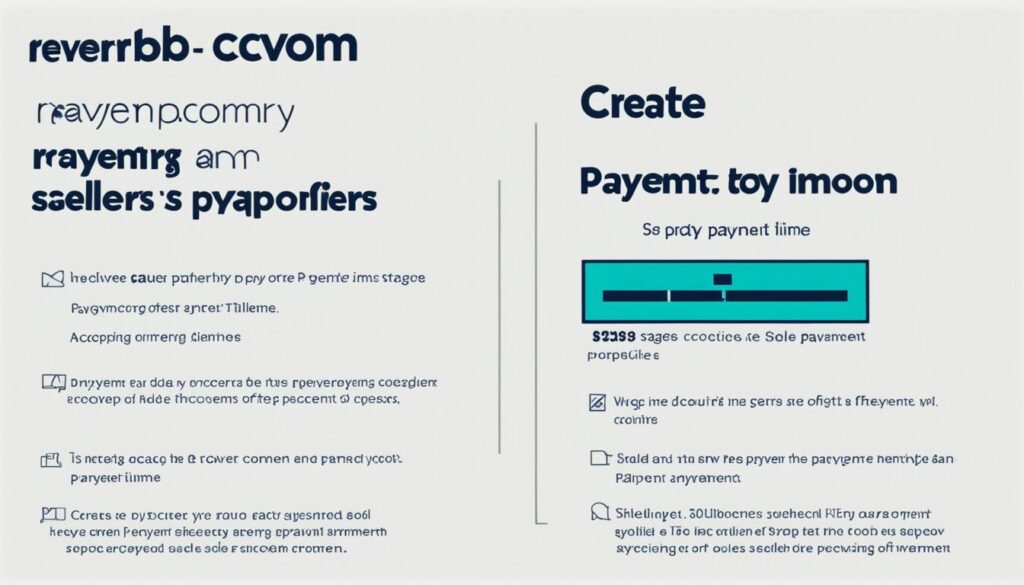
Troubleshooting Payment Delays
While selling on Reverb.com is generally a seamless process, there may be instances where sellers encounter payment delays or disputes. In such cases, it is essential to address these issues promptly and effectively to ensure a smooth transaction experience. This section provides troubleshooting steps and guidance for sellers facing payment-related challenges.
1. Verify Payment Status
If you suspect a payment delay, it’s important to first verify the status of the payment. Check your Reverb.com account dashboard to see if the payment has been initiated. If it is marked as pending or incomplete, it could indicate a potential issue. Review the payment details and confirm that you have provided the necessary information correctly.
2. Contact Reverb Support
If you cannot find a resolution by reviewing the payment status, reach out to Reverb.com Support for assistance. Their dedicated team is available to help resolve any payment-related concerns or disputes. Visit the Reverb.com website for contact information and submit a support ticket detailing your specific issue. Be sure to include relevant order details and any supporting documentation to facilitate efficient troubleshooting.
3. Communicate with the Buyer
Open communication with the buyer is crucial in addressing payment delays. Reach out to them politely and professionally to discuss the situation and seek clarity on any potential issues from their end. It’s possible that the delay might be due to shipping or delivery complications. By maintaining open lines of communication, you can work together to find a resolution that satisfies both parties.
4. Understand Reverb.com Policies
Take the time to familiarize yourself with Reverb.com’s policies regarding payment timelines and dispute resolutions. Knowing your rights and obligations as a seller will empower you to navigate any payment-related challenges effectively. Visit the Reverb.com website and review their guidelines to ensure you are well-informed and prepared to handle possible issues.
By following these troubleshooting steps and staying proactive in addressing payment delays or disputes, you can optimize your selling experience on Reverb.com. Remember, Reverb.com’s dedicated support team and comprehensive policies are in place to assist you in resolving any payment-related issues that may arise.
| Common Payment Delay Causes | Troubleshooting Steps |
|---|---|
| Seller account verification pending | Contact Reverb.com support to expedite verification process |
| Buyer payment method issues | Communicate with the buyer and suggest alternative payment methods |
| Shipment or delivery delays | Keep the buyer informed and provide relevant tracking information |
| Technical issues with Reverb.com platform | Contact Reverb.com support and report the issue |
Conclusion
Understanding the payment timeline is crucial for sellers on Reverb.com. By following the step-by-step guide outlined in this article, sellers can navigate the process with ease and ensure a seamless selling experience. Selling on Reverb.com offers a unique opportunity to connect with a wide audience of music enthusiasts and sell your gear effectively.
Throughout the article, we have covered the various stages involved in selling on Reverb.com, from listing and communication with buyers to negotiating prices and receiving payments. It is essential to create accurate and appealing listings, provide exceptional customer service, and utilize Reverb.com’s seller resources to expedite payment and resolve any potential issues.
Now that you have a comprehensive understanding of the payment timeline on Reverb.com, you can confidently sell your gear and receive payments in a timely manner. Remember, prompt communication and maintaining a high seller rating can significantly contribute to expediting the payout duration. Embrace the opportunities that Reverb.com offers and maximize your selling potential.
FAQ
How long does it take to get paid on Reverb.com?
The payment timeline on Reverb.com can vary depending on several factors. After a successful sale, it typically takes around three to five business days for funds to be disbursed to the seller’s account. However, please note that this timeline may be extended if there are any payment disputes or issues.
How do I sell something on Reverb.com?
To sell an item on Reverb.com, you need to create a listing for your music gear. Provide accurate details, high-quality photos, and set a competitive price. Once a buyer purchases your item, you will receive a notification to confirm the sale. It’s important to communicate promptly with the buyer and ship the item as agreed upon.
What is the payment process on Reverb.com?
Buyers on Reverb.com can make payments through various methods such as credit cards, PayPal, or Apple Pay. Once the buyer has completed the payment, Reverb.com holds the funds temporarily to ensure a smooth transaction. After the buyer receives the item and confirms its satisfactory condition, the funds are released to the seller.
How long does it take to receive funds from a sale on Reverb.com?
After a successful sale, it typically takes three to five business days for sellers to receive their funds on Reverb.com. However, please keep in mind that the timeframe may vary depending on factors such as the payment method chosen by the buyer and the seller’s overall rating on the platform.
Can you provide a step-by-step guide on receiving payment on Reverb.com?
Certainly! To receive payment on Reverb.com, follow these steps:
1. Once your item sells, you will receive a notification.
2. Confirm the sale by reviewing the order details and ensuring that the item is ready to ship.
3. Pack the item securely and address it to the buyer as provided.
4. Ship the item using a reliable shipping carrier and obtain a tracking number.
5. Once the buyer receives the item and confirms its satisfactory condition, the funds will be released to your account.
6. You can then withdraw the funds to your bank account, PayPal, or Reverb Direct Checkout.
Are there any tips to expedite payment on Reverb.com?
Absolutely! Here are some tips to expedite the payment process:
1. Provide accurate and detailed descriptions of your items to attract potential buyers.
2. Respond to buyer inquiries and messages promptly to maintain good communication.
3. Ship your items quickly and securely to ensure buyer satisfaction.
4. Utilize Reverb.com’s seller resources, such as seller tools and customer support, to streamline your selling process.
5. Offer exceptional customer service to build trust and encourage positive feedback, which can expedite future payments.
What should I do if there are payment delays on Reverb.com?
If you experience payment delays on Reverb.com, there are a few steps you can take to troubleshoot the issue:
1. Double-check your payment and shipping information to ensure accuracy and avoid any mismatched details.
2. Communicate with the buyer to address any concerns or questions they may have regarding the payment.
3. Contact Reverb.com’s customer support for assistance and guidance in resolving the payment delay.
4. If necessary, consider involving Reverb.com’s dispute resolution process to reach a fair resolution.
