Are you considering selling your music gear on Reverb.com? It’s essential to understand the fees associated with selling on this popular online marketplace. In this article, we will explore the seller fees on Reverb.com and answer the burning question: What percentage does Reverb.com take when you sell something?
Selling on Reverb.com offers a convenient platform for musicians and gear enthusiasts to connect and make sales. However, it’s crucial to be aware of the commission rates and fees involved to ensure you optimize your earnings. Let’s dive into the details and shed light on the fee structure of selling on Reverb.com.
Key Takeaways:
- Understanding the seller fees on Reverb.com is crucial for maximizing your earnings
- Reverb.com operates on a commission-based model, taking a percentage of your total sale amount
- Factors such as the listing price, item category, and additional services can influence the fees you incur
- By comparing Reverb.com fees to other platforms and implementing strategies to minimize fees, you can make informed decisions and optimize your profits
- Calculating your net profits on Reverb.com requires deducting the platform fees from your total sales
Understanding Reverb.com Fees
Before diving into the specifics of the percentage Reverb.com takes, it is important to have a clear understanding of the fees involved. In this section, we will explore the different fees associated with selling on Reverb.com, including transaction fees and marketplace fees.
When selling on Reverb.com, it’s crucial to consider the transaction fee. This fee is charged for each successful sale and is a percentage of the total sale amount. The transaction fee covers the costs of processing payments and ensuring a secure transaction for both the buyer and the seller. It is an essential aspect of Reverb.com’s fee structure, so it’s necessary to factor it into your pricing decisions.
In addition to the transaction fee, sellers on Reverb.com should also be aware of the marketplace fees. These fees are charged for using Reverb.com as a platform to sell your music gear. The marketplace fees ensure the continuous operation and maintenance of the platform, allowing sellers to reach a wide audience of music enthusiasts and potential buyers.
“Understanding the fees involved when selling on Reverb.com is key to maximizing your profits and staying informed as a seller. By being aware of the transaction fees and marketplace fees, you can make better pricing choices and optimize your earnings.”
To give you a better overview of the fees involved, let’s dive into a table that outlines the different fees on Reverb.com:
| Fees | Description |
|---|---|
| Transaction Fee | A percentage of the total sale amount charged for each successful transaction. |
| Marketplace Fee | A fee for using Reverb.com as a platform to sell your music gear. |
Having a clear understanding of the fees involved on Reverb.com is crucial for any seller on the platform. These fees play a significant role in determining your overall profitability and should be carefully factored into your pricing strategy. In the next sections, we will explore the specific commission structure and percentage that Reverb.com takes, as well as provide you with tips to minimize the fees and calculate your net profits on the platform.
Reverb.com Commission Structure
| Item Category | Commission Rate |
|---|---|
| Guitars | 3.5% |
| Amps | 5% |
| Keyboards | 4% |
| Drums | 4.5% |
When selling your music gear on Reverb.com, it’s important to understand the commission structure that impacts your earnings as a seller. Reverb.com operates on a commission-based model, where they charge a percentage of your total sale amount as their fee. The commission rate varies depending on the category of your item.
To give you an idea of the commission rates for different item categories, refer to the table below:
As shown in the table, guitars have a commission rate of 3.5%, while amps have a commission rate of 5%. Keyboards and drums, on the other hand, have commission rates of 4% and 4.5% respectively.
It’s important to keep these commission rates in mind when pricing your listings on Reverb.com to ensure you account for the fees and maximize your profitability as a seller.
What Percentage Does Reverb.com Take?
In the world of online selling, understanding the fees associated with a platform is crucial for maximizing your profits. When it comes to Reverb.com, one of the most popular marketplaces for music gear, sellers often wonder about the commission rates and what percentage Reverb.com takes from their sales.
Reverb.com operates on a commission-based model where they deduct a percentage of your total sale amount as their fee. The exact commission rate varies depending on the category of your item and the total sale price. Let’s take a closer look at the commission rates charged by Reverb.com:
| Item Category | Commission Rate |
|---|---|
| Guitars | 3.5% |
| Amps | 5% |
| Effect Pedals | 5% |
| Keyboards | 3.5% |
| Drums | 3.5% |
It’s important to note that the commission rate applies to the total sale price, including any additional charges such as shipping fees. This commission is deducted automatically from your earnings when a sale is completed on Reverb.com.
By knowing the specific commission rates for different categories, you can estimate how much Reverb.com will deduct from your sales and calculate your net profit. This information enables you to make informed pricing decisions and optimize your earnings on the platform.
Examples of Commission Calculations
Let’s say you sell a guitar for $1,000 on Reverb.com. With a commission rate of 3.5% for guitars, Reverb.com will deduct $35 as their fee. Your net earnings from the sale, after deducting the commission, will be $965.
For an amp or an effect pedal, which have a commission rate of 5%, if you sell an amp for $500, Reverb.com will take $25 as their fee, leaving you with $475 in net earnings.
Remember, these examples are just a glimpse into the commission calculations, and the exact rates may differ depending on the specific circumstances of your sale.
Understanding the commission rates on Reverb.com empowers you to set realistic prices and make informed decisions when selling your music gear. By factoring in the commission rate, you can ensure that your pricing strategy aligns with your desired profit margin.
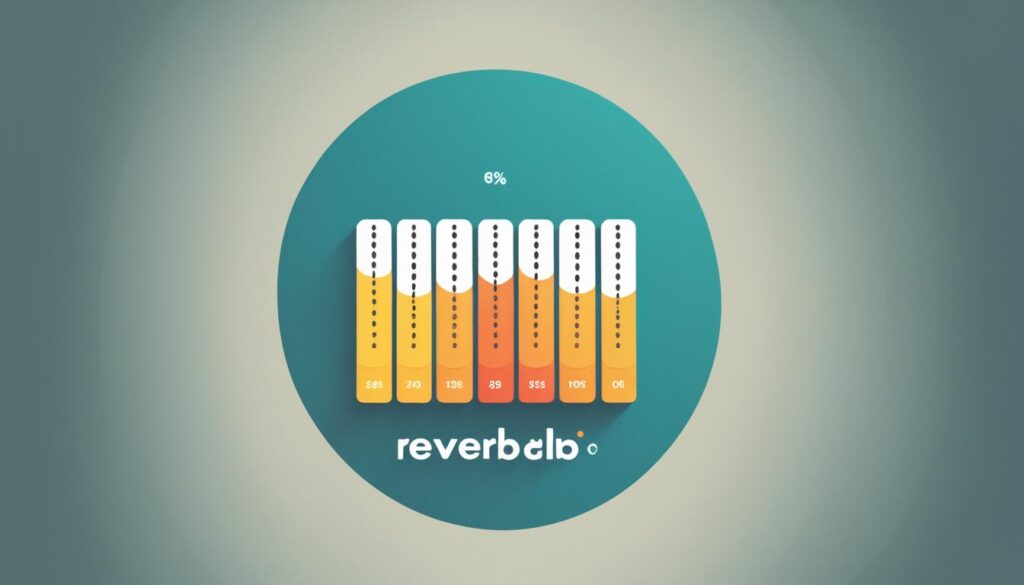
Factors Affecting Reverb.com Fees
When selling on Reverb.com, it’s important to consider the various factors that can influence the fees you incur. These factors can impact your overall profitability and determine the final amount you receive from your sales. Let’s explore some of the key elements that may affect your Reverb.com fees:
1. Listing Price:
The listing price of your item plays a significant role in determining the fees you will pay on Reverb.com. The higher the price, the higher the fees, as Reverb.com’s commission is calculated as a percentage of the total sale amount. It’s important to consider this when setting your prices, keeping in mind the potential impact on your overall profit.
2. Category of Your Item:
The category of your item can also influence the fees you incur when selling on Reverb.com. Certain categories may have different fee structures or commission rates, so it’s crucial to familiarize yourself with the specific category fees and factor them into your pricing strategy.
3. Additional Services:
Reverb.com offers various additional services that sellers can opt for, such as promoting listings or utilizing shipping services. These services may come with their own associated fees, which can add to the overall cost of selling on Reverb.com. It’s important to carefully consider whether these services align with your selling goals and budget.
“Understanding the factors that influence your Reverb.com fees can help you optimize your sales strategy and ensure you make informed decisions that maximize your profitability.” – Joe Sellers, successful Reverb.com seller
By taking these factors into account, you can plan your selling strategy effectively and minimize any unexpected or unnecessary fees. It’s crucial to strike a balance between competitive pricing and accounting for the fees that Reverb.com charges.
| Factor | Impact on Reverb.com Fees |
|---|---|
| Listing Price | A higher listing price results in higher fees. |
| Category of Item | Categories may have different fee structures. |
| Additional Services | Opting for additional services may incur additional fees. |
Remember that understanding these factors will help you make informed decisions that optimize your sales strategy on Reverb.com. By carefully considering the listing price, category of your item, and additional services, you can effectively manage your fees and maximize your profitability on the platform.
Fee Breakdown and Examples
Understanding the fee structure on Reverb.com is essential to effectively manage your selling expenses. In this section, we will break down the fees associated with selling your music gear on the platform and provide examples of how these fees are calculated for different sale scenarios. By examining these examples, you will gain a clearer picture of the specific fees you can expect when selling on Reverb.com.
Fee Breakdown
When selling on Reverb.com, there are several fees to consider:
- Transaction Fee: This fee is charged on the total sale amount, including shipping costs. It covers the transaction processing and buyer protection services provided by Reverb.com.
- Marketplace Fee: Reverb.com charges a commission on the subtotal amount after deducting the transaction fee. This fee represents the platform’s service for connecting buyers and sellers, ensuring a seamless buying experience.
- Additional Services Fee: Reverb.com offers optional additional services, such as promoted listings or seller tools, which incur additional fees. These services can enhance your visibility and improve your selling capabilities, but it’s essential to consider their cost-effectiveness for your specific needs.
The exact percentages or amounts for each fee will depend on various factors, such as the listing price, category of your item, and the specific services you choose. It’s important to review the fee structure on Reverb.com and understand how each fee contributes to your overall selling expenses.
Examples
To illustrate how the fees are calculated, let’s take a look at a couple of examples:
Example 1:
- Listing Price: $500
- Shipping Cost: $20
- Transaction Fee: 3.5% of $520 = $18.20
- Marketplace Fee: 5% of $501.80 = $25.09
- Total Fees: $43.29
- Earnings: $476.71
Example 2:
- Listing Price: $1,000
- Shipping Cost: $30
- Transaction Fee: 3.5% of $1,030 = $36.05
- Marketplace Fee: 5% of $993.95 = $49.70
- Total Fees: $85.75
- Earnings: $914.25
These examples demonstrate how the fees can affect your overall earnings. It is important to account for these fees when pricing your items and considering your profitability as a seller on Reverb.com.
| Fee | Calculation |
|---|---|
| Transaction Fee | 3.5% of total sale amount, including shipping costs |
| Marketplace Fee | 5% of the subtotal after deducting the transaction fee |
| Additional Services Fee | Varies depending on the chosen services |
Tips to Minimize Reverb.com Fees
When selling your music gear on Reverb.com, it’s important to maximize your earnings by minimizing the fees you incur. Here are some valuable tips and strategies to help you achieve just that:
1. Price Your Items Competitively
One effective way to minimize Reverb.com fees is to price your items competitively. Research similar listings on the platform to gauge the market value of your gear. By setting a reasonable price, you increase the likelihood of a sale while keeping your fees in check.
2. Opt for a Basic Listing
Reverb.com offers different listing options, each with varying features and associated fees. To minimize costs, consider opting for a basic listing rather than a premium one. While premium listings may offer additional visibility, they come with higher fees that can eat into your profits.
3. Bundle Items for Sale
Another strategy to minimize fees on Reverb.com is to bundle multiple items together as a package deal. By selling items as a bundle, you can attract buyers looking for a comprehensive package and potentially reduce the overall fees you would incur by listing and selling each item separately.
4. Consider Negotiating on Fees
Reverb.com understands that sellers are looking to maximize their profits. While the fees are set, it may be worth reaching out to their customer support team to discuss any potential negotiation options. While this may not always be successful, it’s worth exploring as a way to minimize fees and maximize your earnings.
5. Utilize Promotional Campaigns
Keep an eye out for promotional campaigns run by Reverb.com. These campaigns may offer discounted fees or other incentives for sellers. By taking advantage of these opportunities, you can reduce your overall fees and potentially increase your sales.
6. Optimize Your Shipping Strategy
Shipping fees can add up, especially if you regularly sell bulky or heavy equipment. Consider optimizing your shipping strategy to reduce costs. This may include using flat rate shipping options or negotiating discounted rates with shipping providers. By lowering your shipping expenses, you can offset some of the fees incurred on Reverb.com.
7. Build a Strong Reputation
A strong seller reputation on Reverb.com can lead to more sales and potentially lower fees. Positive reviews and satisfied customers can help increase your visibility on the platform, attracting more potential buyers. Focus on providing excellent customer service and promptly addressing any buyer concerns to build a solid reputation as a seller.
By implementing these tips and strategies, you can minimize the Reverb.com fees you incur when selling your music gear and optimize your earnings on the platform.

Comparing Reverb.com Fees to Other Platforms
When it comes to selling your music gear, Reverb.com is a popular choice for many musicians and gear enthusiasts. However, it’s essential to compare the marketplace fees of Reverb.com with other platforms to make an informed decision about where to sell your items. Let’s take a closer look at how Reverb.com fees stack up against the competition.
Etsy
If you’re considering selling handmade or vintage music gear, Etsy is a well-known platform in that niche. In terms of marketplace fees, Etsy charges a listing fee of $0.20 per item and takes a 5% transaction fee on the total sale price, excluding shipping costs. While Etsy may have a lower transaction fee compared to Reverb.com, it’s important to consider the specific audience and demand for your products on each platform.
eBay
eBay is another prominent marketplace for selling music gear. The fee structure on eBay differs slightly from Reverb.com. eBay charges a listing fee, which varies based on the starting price, and a final value fee, which is a percentage of the total sale amount, including shipping costs. The final value fee ranges from 2.35% to 12.55% depending on the item category and total sale price. Keep in mind that additional fees may apply if you use eBay’s optional features, such as a reserve price or a “Buy It Now” option.
Amazon
Known for its broad customer reach, Amazon provides another selling option for music gear. The fee structure on Amazon is different from Reverb.com as it involves monthly subscription fees, referral fees, and variable closing fees for media products. While Amazon offers a wide customer base, it’s important to consider the added expenses when calculating your potential profits.
| Platform | Listing Fee | Transaction Fee | Additional Fees |
|---|---|---|---|
| Reverb.com | $0.00 | 3.5% | N/A |
| Etsy | $0.20 | 5% | N/A |
| eBay | Varies | 2.35% – 12.55% | Additional fees for optional features |
| Amazon | Varies | Referral fees and closing fees | Monthly subscription fees |
Which Platform Is Right for You?
By comparing the marketplace fees of Reverb.com to other platforms like Etsy, eBay, and Amazon, you can determine which platform aligns best with your selling goals and target audience. While Reverb.com offers a competitive transaction fee of 3.5%, it’s essential to consider other factors such as the specific niche, target market, and potential customer reach on each platform. Ultimately, selecting the right platform depends on your unique selling needs and the platform that can maximize your profits.
Understanding Payment Options and Payouts
When selling on Reverb.com, it’s important to familiarize yourself with the payment options available and the associated transaction fees. This ensures a smooth and hassle-free experience when receiving your earnings as a seller.
Payment Options
Reverb.com offers multiple payment options for sellers, allowing you to choose the method that works best for you. These options include:
- PayPal: A widely used and secure online payment platform.
- Credit/Debit Card: Direct payment using your card details.
- Bank Transfer: Transferring funds directly to your bank account.
By offering a variety of payment options, Reverb.com aims to cater to sellers’ preferences, ensuring flexibility and convenience.
Transaction Fees
When receiving payments on Reverb.com, it’s important to note that there are transaction fees associated with each payment method. These fees cover the costs incurred in processing the transactions. The specific transaction fee may vary depending on the chosen payment option and geographic location of the seller.
“Ensuring a smooth and hassle-free experience when receiving your earnings as a seller.”
Payout Process
After successfully completing a sale on Reverb.com, you may be eager to access your earnings. Understanding the payout process is crucial to avoid any confusion or delays. Here’s an overview of how payouts work on Reverb.com:
- Sale Confirmation: Once a sale is confirmed, your earnings will be held in your Reverb.com account.
- Payout Schedule: Reverb.com typically initiates payouts on a regular schedule, such as weekly or monthly. The specific payout schedule may vary depending on factors such as seller performance and geographic location.
- Payout Method: You can choose your preferred payout method, such as PayPal, bank transfer, or Reverb Credits. Different payout methods may have specific requirements or limitations.
- Payout Timing: The timing of when you receive your earnings depends on the payout schedule and the selected payout method. It’s important to review the details provided by Reverb.com regarding expected payout times.
By familiarizing yourself with the payout process, you can effectively plan and manage your earnings on Reverb.com.
Example Transaction Fees
| Payout Method | Transaction Fee |
|---|---|
| PayPal | 2.9% + $0.30 per transaction |
| Bank Transfer (U.S.) | $1 per transaction |
| Reverb Credits | No transaction fee |
Please note that the above transaction fees are just examples and the actual fees may vary. It’s advisable to check the latest fee structure provided by Reverb.com for accurate and up-to-date information.
Calculating Your Profits on Reverb.com
When selling on Reverb.com, it’s essential to understand how to calculate your potential profits accurately. By knowing the exact amount you’ll be earning after deducting platform fees, you can make informed decisions and optimize your selling strategy. In this section, we will provide you with a step-by-step guide on calculating your earnings and determining your net profit on each sale.
Step 1: Determine the Total Sale Amount
The first step in calculating your profits on Reverb.com is to determine the total amount you received from the sale. This includes the selling price of your music gear and any additional fees or shipping costs charged to the buyer.
Step 2: Identify the Reverb.com Selling Commission
Next, you need to determine the Reverb.com selling commission, which is the percentage of the total sale amount that the platform retains as their fee. The selling commission varies depending on the category of your item and the overall sale price on Reverb.com. For accurate information, refer to Reverb.com’s current fee structure.
Step 3: Subtract the Reverb.com Selling Commission
Subtract the Reverb.com selling commission from the total sale amount to calculate the commission amount that will be retained by the platform. This deduction represents the fee you will pay to Reverb.com for facilitating the sale of your music gear.
Step 4: Subtract Additional Fees
In addition to the selling commission, Reverb.com may charge additional fees for services such as promoted listings or shipping label purchases. Subtract these fees from the commission amount calculated in the previous step to determine the total deductions from your earnings.
Step 5: Calculate Your Net Profit
Finally, subtract the total deductions from the total sale amount to calculate your net profit. This is the amount that will be deposited into your account after all the fees and commissions have been accounted for.
By following these steps, you can get a clear understanding of your potential profits on Reverb.com. Remember to factor in all the fees and deductions to accurately assess the financial impact of selling your music gear on the platform.
Conclusion
In conclusion, selling on Reverb.com comes with a fee structure that includes a commission-based model to determine the percentage Reverb.com takes from your sales. Understanding these fees is crucial to maximize your earnings on the platform.
By taking the time to learn and familiarize yourself with the different fees associated with selling on Reverb.com, you can make informed decisions about your pricing strategy and overall profitability.
Additionally, we have provided valuable tips on how to minimize Reverb.com fees, allowing you to optimize your earnings. These strategies range from carefully considering your listing price to exploring additional services offered by Reverb.com.
Remember, being aware of the fee structure and implementing effective cost-saving techniques can significantly impact your success as a seller on Reverb.com. So, take the time to understand and navigate the fees, and watch your profits grow on this popular music gear marketplace!
FAQ
What fees are associated with selling on Reverb.com?
When selling on Reverb.com, you can expect to encounter various fees. These include transaction fees and marketplace fees, which are deducted from your total sale amount.
How does the commission structure on Reverb.com work?
Reverb.com operates on a commission-based model. The commission rate represents the percentage of your total sale amount that Reverb.com takes as their fee. This percentage may vary based on certain factors.
What percentage does Reverb.com take from my sales?
The exact commission rate charged by Reverb.com can vary. However, on average, they typically take around 3.5% of your total sale amount as their fee. It is important to review their fee structure for the most up-to-date information.
What factors can affect the fees I incur on Reverb.com?
Several factors can influence the fees you incur when selling on Reverb.com. These include the listing price of your item, the category it falls under, and any additional services you opt for, such as promoted listings or shipping labels.
How are the fees calculated on Reverb.com?
The fee calculation on Reverb.com takes into account the commission rate, transaction fees, and any additional services you utilize. To get a better understanding of how these fees are calculated, it’s helpful to review the fee breakdown and examples provided by Reverb.com.
Are there any tips to minimize the fees when selling on Reverb.com?
Yes, there are strategies you can employ to minimize the fees you incur on Reverb.com. Some tips include optimizing your listing for maximum visibility, accurately pricing your items, and avoiding unnecessary additional services that may increase your fees.
How do Reverb.com fees compare to other selling platforms?
Reverb.com fees can vary compared to other selling platforms. It’s essential to research and compare the fee structures of different platforms to determine which one offers the best value for your specific needs as a seller.
What payment options are available on Reverb.com, and are there any associated transaction fees?
Reverb.com offers various payment options, including direct deposit and PayPal. Depending on the payment method you choose, there may be transaction fees involved. It’s important to review Reverb.com’s payment policies to understand the specific fees associated with each option.
How can I calculate my net profit on Reverb.com?
To calculate your net profit on Reverb.com, deduct the platform fees, including the commission rate and any transaction fees, from your total sale amount. This will give you a clear idea of your actual earnings after accounting for the fees incurred.
